We kindly request that you disable your adblocker to support our website. Our website relies on ads to generate revenue, which helps us to continuously improve your user experience and maintain our services. Disabling your adblocker allows us to provide you all kinds of free features and keep improving our website for you and other users. We appreciate your understanding and support and thank you for being a part of our community.
You can also support the PRACC.COM team directly through boosts, getting an ad-free experience and being able to unlock other perks in addition to that for your team or yourself.
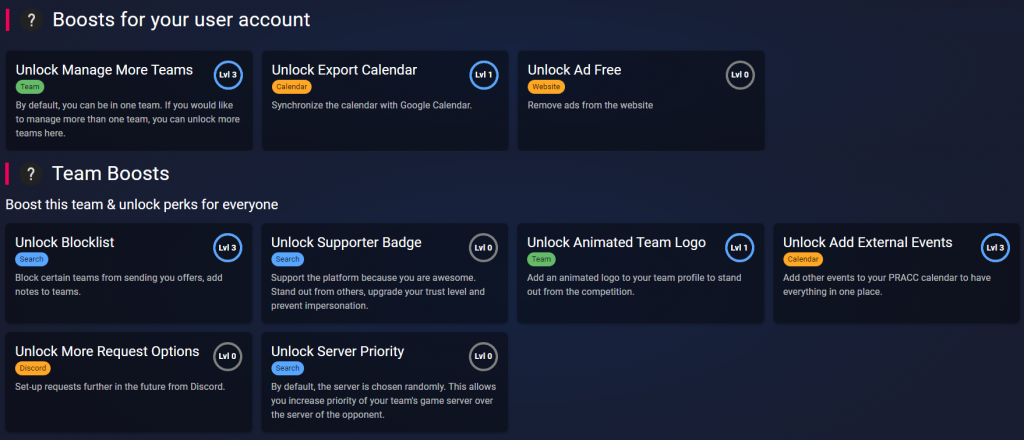
Here are some easy to follow steps to unblock PRACC.COM from your ad blocker. If you don’t see your chosen extension or application, please refer to the ad blocker’s website directly for more information on their “allow list” or “whitelist”.
Adblock
- Click on the Adblock icon in the top right corner of your internet browser, or it can be found just to the left of the site’s URL.
- In the dropdown menu, click on “Don’t run on pages on this site” or “Don’t run on pages on this domain”.
- Click “Exclude” on the pop-up.
- The page will reload and ads should now be viewable!
Adblock Plus
- Click on the Adblock Plus icon in the top right corner of your internet browser, or it can be found just to the left of the site’s URL.
- When a pop-up appears, click on “Enabled on this site”.
- It should switch to say “Disabled on this site”.
- Refresh the page and ads should now be viewable!
Disconnect
- Click on the Disconnect icon in the top right corner of your internet browser, or it can be found just to the left of the site’s URL.
- In the dropdown menu, roughly halfway down the pop-up window you will see “Whitelist site”.
- Click on the words “Whitelist site”.
- Refresh the page and ads should now be viewable!
uBlock Origin/uBlock
- Click on the uBlock Origin/uBlock icon in the top right corner of your internet browser, or it can be found just to the left of the site’s URL.
- A pop-up window will appear. Click on the “large blue power icon” at the top of the window.
- When the icon turns grey, click the “refresh icon” that appears.
- The page will reload and ads should now be viewable!
