Team Management & Links
About
Under the “Team” menu point you can make general modifications to your team. Change its name, upload your logo and add different external team links to your team profile.
We currently support:
- ESEA
- ESL
- FACEIT
- CEVO
- HLTV
- LIQUIPEDIA
- ESL Meisterschaft
- GAMERSCLUB
After you add your external links, they will show up for other teams to easily check your Elo or Division.
With your team’s internal links you can quickly invite members to your team roster or send out your scrim request page to other teams.
Members
The members page is for managing, kicking and changing your players rights. We support different premade permission types. Simply select your permissions for every member of your team.
Groups
Overview over all the groups your team has joined. You can also leave them here.
Note: Every team you add can join different groups
Server
On the server tab you can add your server data. If you don’t have a server connected, your team will be displayed with the “No Gameserver” icon ![]() while searching for a scrim.
while searching for a scrim.
You are also able to install our PRACC.COM Bot here and get an overview of all the available commands for it.
You can find a written tutorial on how to install the bot here:
We also have a video tutorial:
Groups
Groups are an important part of pracc.com. You can join, leave and create your own groups.
The list indicates how many different teams join each group and if they are public or private. A private group will be titled as “Application” and won’t give you the opportunity to instantly join it. Hitting the “Apply” Button will enable you to write an application text, link your achievements or proof of a specific skill group. After that, the admins of said group will decide whether to invite you or not. Once you join all the groups you think are fitting for your team you will see other members of these groups on the search tab.
Search
The search tab is the heart of the website. In here you can request, offer and instantly search for your scrims.
Request Legend
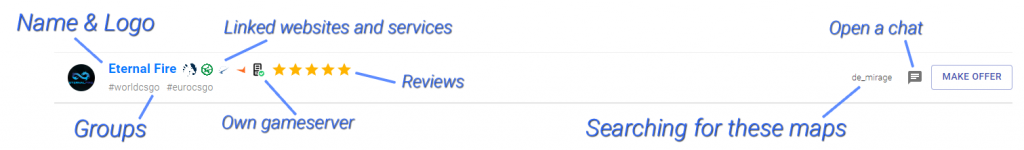
On the left sidebar menu you can set all your filters. You will find specific groups, regions, dates and maps. After you set all the filters as you wish, you will see a list of teams that currently have their scrim requests up. These requests are pre-scheduled scrim searches. You are able to make an offer to these teams. After this is sent, the other team will receive a message with your offer. Now they can either accept or decline, which will schedule the scrim, open a chatroom for both of you, and share the server details.
You can also post your own requests. For that just select day, time and maps and you are ready to receive offers. You can also schedule multiple hours and maps at the same time, therefore saving you a lot of precious practice time.
Instant Search
The instant search is like the name already suggests. The faster, unscheduled version of our scrim finder. In here you can simply hit the search, select your maps and find teams who are also looking for scrims at this very moment instead of later that day.
Matches
Here you can see not only your scheduled scrims but you can also add external events. An easy way to keep track of your teams events and matches.
Rating
The rating tab enables you to rate matches that you already played on the platform or view the history of your rated matches. It also tells you if and why a match was canceled.
